Getting my Details ducks in a row
Photo by JOSHUA COLEMAN on Unsplash
The Details element is great for creating disclosure widgets. You gain show/hide functionality without JavaScript, plus the accessibility benefits of native HTML elements, and it can be styled, except I ran into a quirk in Safari. This is what I found.
When using the Details and Summary elements I needed to hide the arrow, instead displaying an icon to the right. It should look like this:
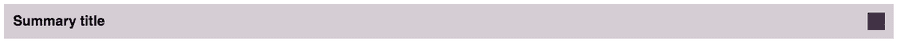
MDN’s Details article provides CSS to hide the toggle arrow, making that part straight forward. To display the icon, I opted for a pseudo-element (::after). To position everything, display: flex. The CSS looked like this:
summary {
display: flex;
align-items: center;
}summary::after {
display: block;
width: 20px;
height: 20px;
content: " ";
background-color: #442F4A;
margin-left: auto;
}This went smoothly. The end.
OK, not quite. Most browsers behaved as expected. IE/Edge without support for Details display as if they were divs. Chrome and Firefox matched the design and then I tested Safari (12.1).
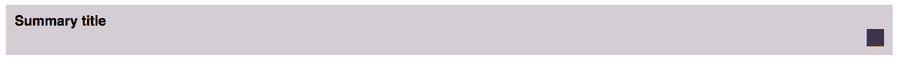
Interesting. The icon sits as if clearing Summary. Debugging commenced but it wasn’t until applying the same styling to a div that it helped me realise the issue. Here’s that same styling applied to a div displayed in Safari:
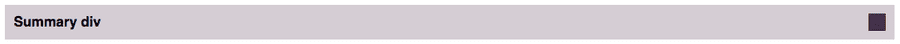
Everything is as intended. What’s happening? My best guess is Safari’s Shadow DOM has something that other browsers don’t.
Fixes
Span
Turning again to MDN docs we see that Summary can parent Phrasing content, which includes span. If we wrap the contents of the summary and apply the styles to the span, it displays as intended.
<summary><span>Summary title</span></summary>Float/Absolute Position
You could float or absolute position the pseudo-element. This works without introducing markup. The downside: the pseudo-element is no longer in the document flow, which could make it difficult to position and contain.
Background image
Depending on your circumstances a background image could work and you position it that way.
Playground
Here’s a CodePen that shows the different combinations. Best viewed in Safari.
https://codepen.io/antonjb/pen/OGNZjx
For my needs, I’m happy to absorb extra markup. It’s valid HTML structure and provides greater flexibility.
A quick search of WebKits bugs didn’t surface anything and I’m not sure if this is a bug. If you find yourself stuck in a similar way then I hope this is helpful. If you have more information on why this is the case, please share.